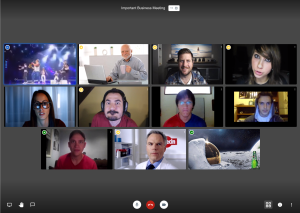Table of Contents
Jitsi-Meet Video Conferencing
Jitsi-Meet allows for quick and easy setup of video conferences using only a webbrowser (Firefox support is limited, Safari is not supported.).
This platform is best for smaller groups. You can access it on meet.fslab.de.
Jitsi-Meet gets hard to use with more than 20 active users, even though we definitively have some perfect counterexample lectures with often up to 60 users and once even with ~120 users in a single conference, without too many problems. The platform has also been tested with great success during meetings of StuPa and AStA.
Keep in mind that with a lot of users some time will definitively be wasted experimenting with microphones, headsets, push-to-talk, etc.
Getting started
To get started using Jitsi-Meet see Getting started and if you are experiencing any issues please check Troubleshooting for any possible known issues before trying to contact us.
Recordings + Moderation
We have a custom system for advanced moderation features and recording management.
All recordings will be uploaded to lectures.fslab.de/jitsi.
If you want more control of your lecture rooms and/or want to download recordings please request a room using the link above and check a few hours later if it has been approved. If you need any more help with the recordings you can contact us at admin@fslab.de.
For more details see Room ownership.
Security
Jitsi-Meet is secured using transport-security, meaning that all traffic between client and server is encrypted, but a malicious server provider could in theory sniff conference data.
End-to-end encryption is still work in progress and will hopefully be available in the near future.
Stored data
As long as no recording is active (this has to be requested by a moderator in your conference and will be obviously marked in the UI) we are not storing any actual conference data, only some metadata is stored.
For now we have the following logs (automatically erased after 7 days):
- Webserver: Client IP, Date+Time, Request-Type, Request-Path, Response-Size, Referrer, Client User-Agent
- Room server: Randomized usernames of login attempts containing Date+Time
- Jitsi-Meet: Time+Date of conferences, Room names, Randomized usernames from room server
We also keep some platform statistics with numbers of participants/confeferences, bandwith usage on our servers, etc.
No specific user information is stored in the statistics.
We are using this data to figure out why some people are experiencing problems accessing the Jitsi-Meet instance. Work has already started to reduce logging even more.
Contacts
If you want to use Jitsi Meet for your lectures and need some help you can contact
| FB02 | Karl Jonas |
| FB05 | Ulrich Essmann |
| SPZ | Daniel Seibert |
| FSLab | FSLab Admin |
Live stats
<html> <iframe src=“https://meet.fslab.de/stats/d-solo/OAoEFYXWk/meet-fslab-de-stats?orgId=2&refresh=5s&theme=light&panelId=18” width=“200” height=“100” frameborder=“0”></iframe> <iframe src=“https://meet.fslab.de/stats/d-solo/OAoEFYXWk/meet-fslab-de-stats?orgId=2&refresh=5s&theme=light&panelId=17” width=“200” height=“100” frameborder=“0”></iframe> <iframe src=“https://meet.fslab.de/stats/d-solo/OAoEFYXWk/meet-fslab-de-stats?orgId=2&refresh=5s&theme=light&panelId=15” width=“200” height=“100” frameborder=“0”></iframe> </html>