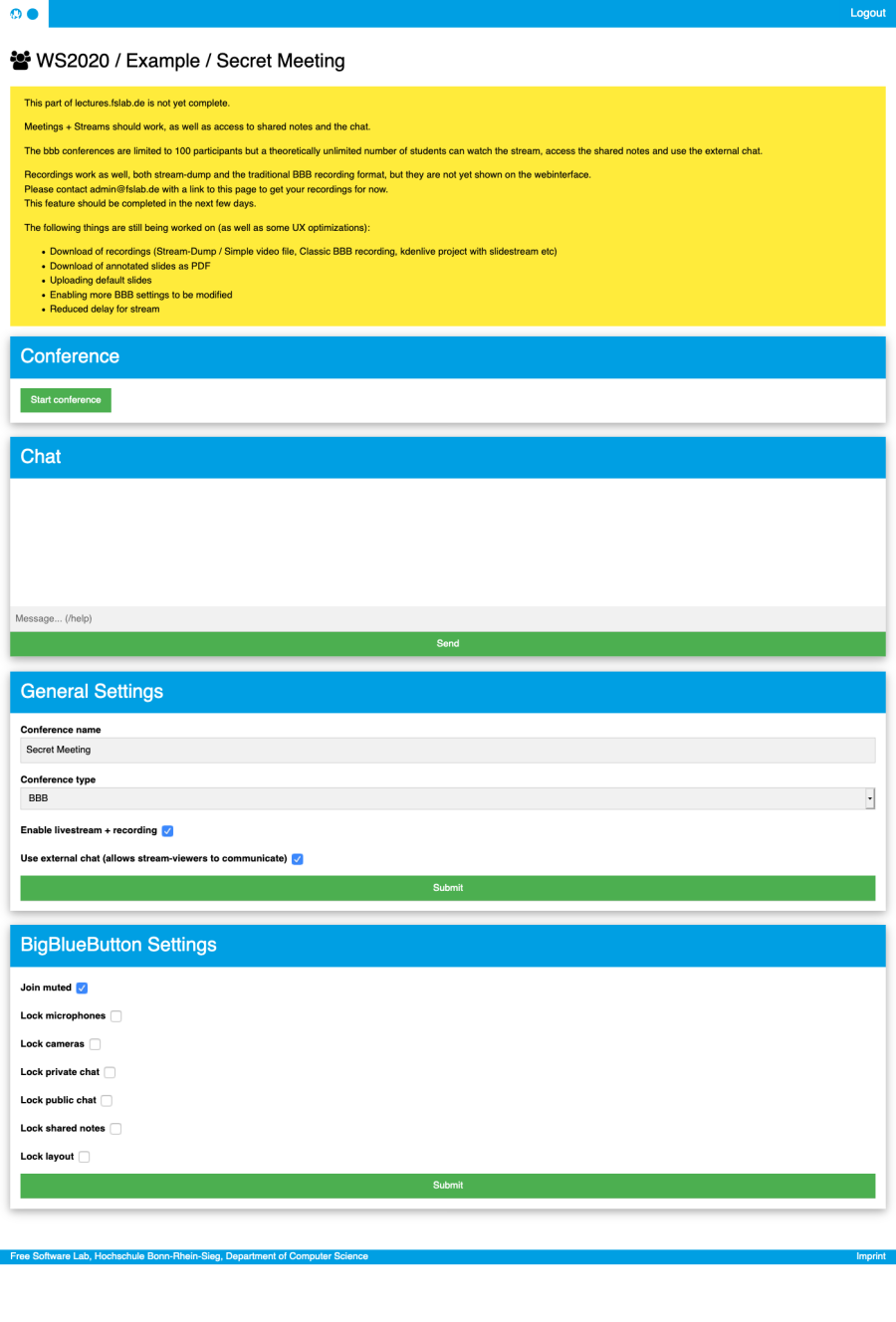Start the Conference
After you have created the conference room you will be forwarded to the it's landing page. If you want to post your conference room somewhere, this pages URL (lectures.fslab.de/course/<ID>/conference/<ID>) is the one you need to copy.
Lecturers can now check the settings for the BigBlueButton session and it's livestream / chat.
Bothe the conference and the stream (if applicable) will be started by hitting the green start conference button.